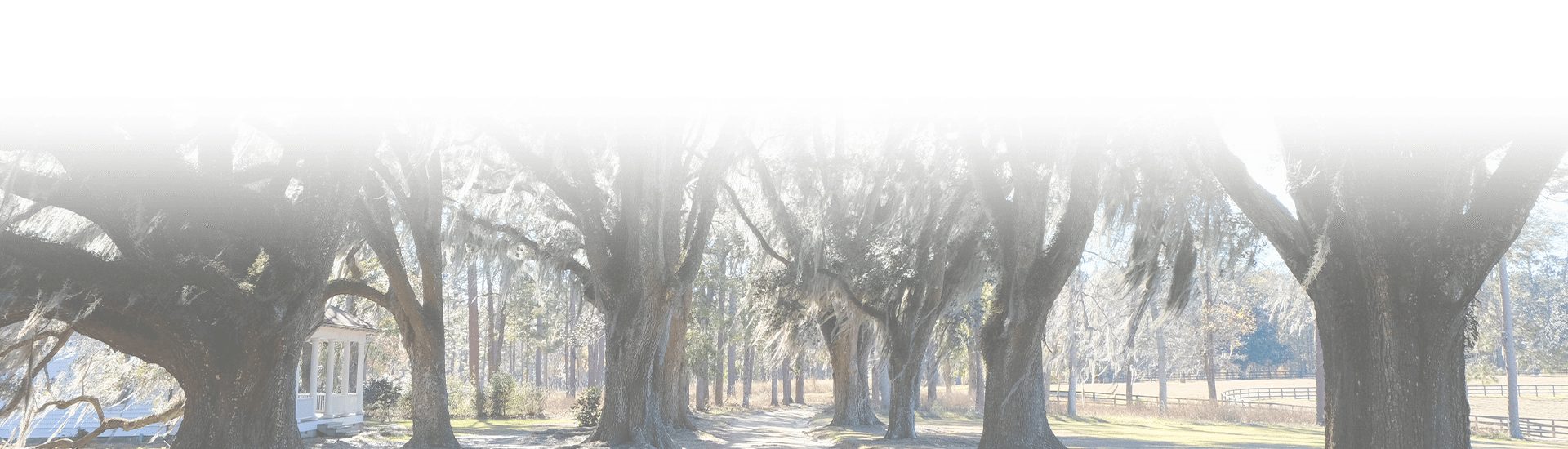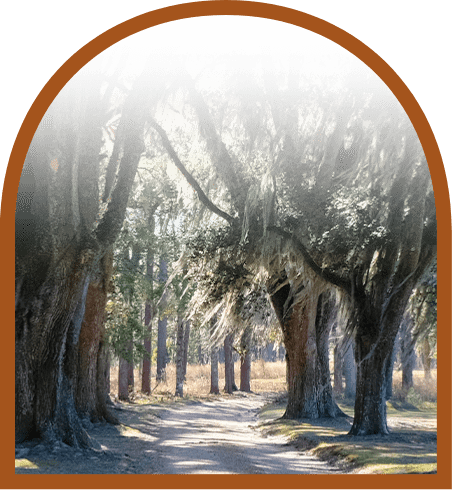For Employees
Archbold Medical Center is committed to helping its employees do their jobs. This section of our public web site provides current employees with a convenient entry point to access key work modules. Much like the web site itself, this employee entry page and the computer systems it leads to are Archbold's property and are only intended for authorized use.
Archbold Patient Connect
Employee Resources
We encourage the growth of our employees’ careers and provide many opportunities to advance throughout our organization.
Employee Websites
Intranet websites are available for Archbold Medical Center staff and employees, offering access to employee resources and information.